We are pleased to introduce OnePath, a new, web-based Administration Portal for all Pathway Communications clients.
Access your Pathway Service features. Use new business intelligence and productivity tools. View detailed usage reports and invoices. Upgrade or add services according to your needs.
FEATURES
The OnePath Portal provides access to all your Pathway subscriptions, including:
- Current and past invoices
- Upgrading existing services
- Ordering new services
- Detailed firewall reports
- Internet/networking usage reports
- Colocation bandwidth usage reports
Free Productivity Applications
OnePath includes free software to increase security, productivity and reduce costs. These are not just open source tools. Most have been specifically developed or use commercial, licensed software.
Security Penetration Tests. FREE

- Schedule and perform surface scans on all your Pathway provided IP addresses
- To find out more: visit the Penetration Test page
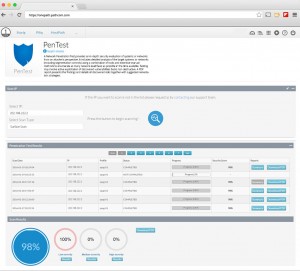
Storig: File Sharing & Storage. FREE

- Secure file sharing and storage (similar to Dropbox).
- Share data with three users from your organization
- 20 GB total shared storage space
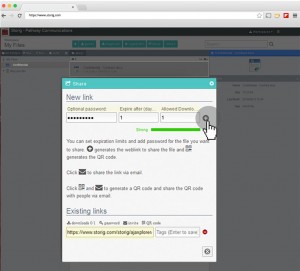
HostPath: Website & Email Hosting. FREE

- 1 domain for email and website hosting
- 2 GB of hosting space and 150 GB of bandwidth
- 50 GB of email storage, 40 mailboxes and 5 mailing lists
- Easy to use Control Panel for DNS, file management; FTP
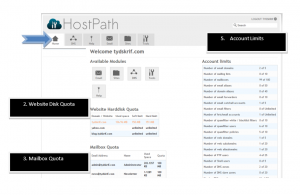
Pifiq: Data Analytics Application. FREE

- Create an unlimited number of data visualizations

NetCheck: Connection Test. FREE

- Test your connection to our data centre.

BENEFITS
OnePath will help your IT Administrators monitor Internet usage, plan for capacity and upgrade services to as you grow, so that your business continues to thrive. All from one convenient portal. You will also see increased productivity and a decrease in IT costs when your team uses the free applications. Here are some of the benefits of our OnePath portal and the applications we include for your use:
- Optimise Internet usage – Reports show how your Internet connection is being utilized.
- Plan capacity – custom alerts warn when resource usage reaches thresholds you set.
- Improve security – watch network traffic use and trends for anomalies
- Reduce costs, increase productivity – use our free applications from your OnePath portal
HOW TO ENROLL
Enrollment is quick and easy. Our goal is to set up your account within two business days of receiving your request.
- Complete the online form at the bottom of this page
- Our Provisioning Team will verify your contact and account details, to ensure your security and will then set up your account.
- We will then send you an email with your portal login credentials.
CONTACT US
If you need information or help with this product, please contact us as follows:
OnePath Enrollment: provisioning@pathcom.com
Help with web app setup/configuration: corp@pathcom.com
Help with upgrading existing services: provisioning@pathcom.com
General questions about OnePath: customercare@pathcom.com
FREQUENTLY ASKED QUESTIONS
What happened to the old portal?
Nothing at all. You may still use the old portal. However you will not have access to the great new OnePath features.
If I cancel my Pathway Services can I use the apps for free?
No, there is a cost for all Web Apps if you do not have an active business internet subscription with Pathway. Please contact customercare@pathcom.com if you are in the process of changing to a new provider and wish to keep using your free applications.
What is NetCheck?
NetCheck is a simple, graphical traceroute for you to test the speed of your current Internet connection to the Pathway Data Centre in Markham, Ontario. You may use this from wherever you are.
I have an office firewall but it does not show up in my reports. Why?
To receive firewall report, you must be using a FortiGate firewall that is installed and managed by Pathway. To install such a commercial firewall for improved security, please call 416-214-6363 and press 1 from the main menu to speak with one of our Sales Engineers. If you do have a Pathway installed and managed firewall and your reports still do not display in the reporting area please contact the customer care team at customercare@pathcom.com.
What types of alerts can I set?
You can set email alerts to notify you when bandwidth usage reaches the 95th percentile, or overall data transfer exceeds your set threshold.
Can I increase or upgrade the free services?
Yes. We offer several upgrades – at preferred rates – if you need additional resources. Please contact provisioning@pathcom.com or use the OnePath portal to request your upgrades or new services.

